Geographic Information Systems (GIS) play a vital role in collecting, analyzing, and visualizing spatial data. From urban planning to environmental conservation, GIS is the backbone of many industries and helps solve complex geographical problems. To fully understand how GIS functions and how to maximize its potential, you need to comprehend its five key components: hardware, software, data, people, and methods.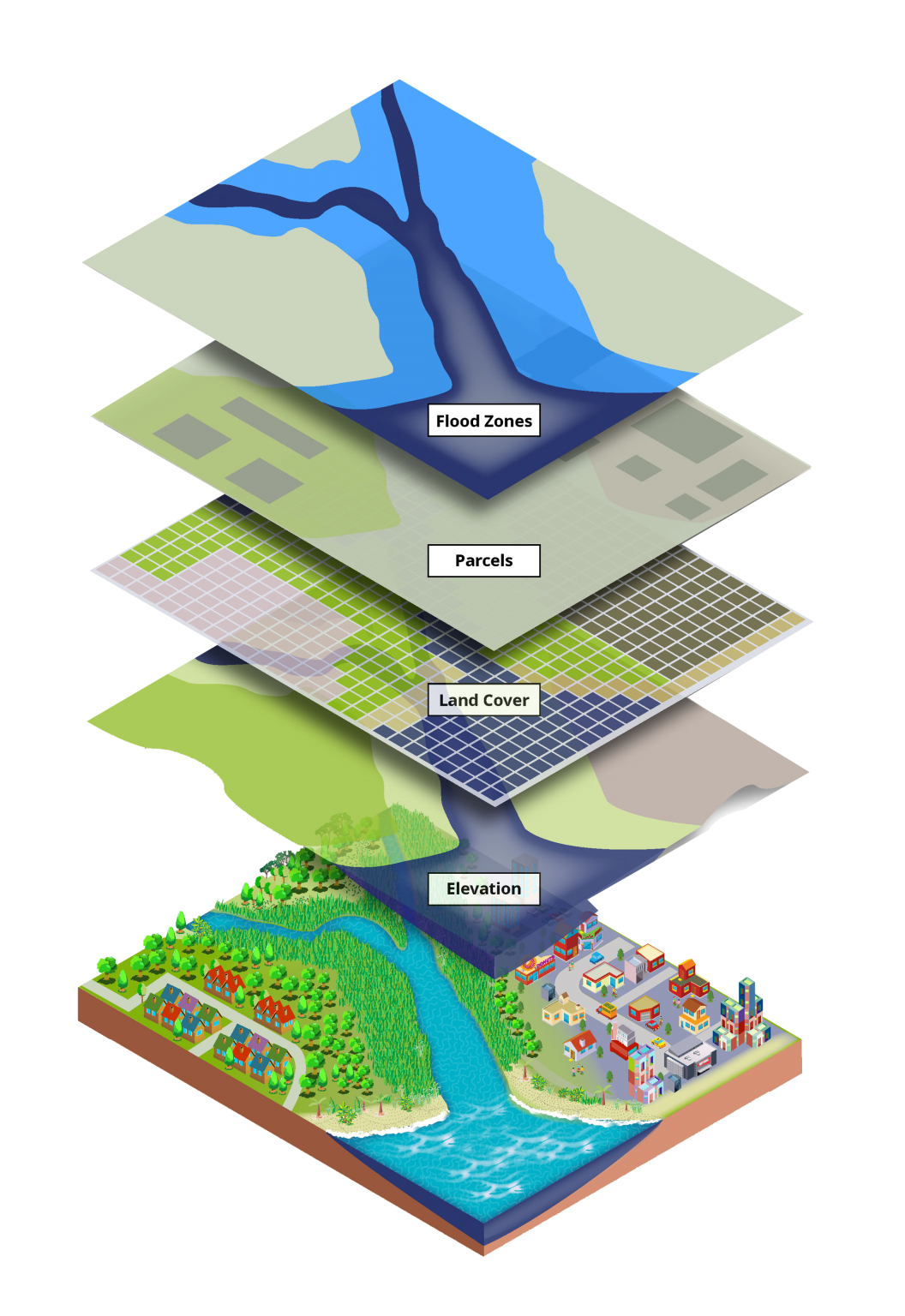
The 5 Key Components of GIS Explained
To effectively use GIS, it’s essential to understand the five components that make up the system. These components work together to collect, manage, and analyze spatial data.
1. Hardware: The Physical Backbone of GIS
Hardware refers to the physical equipment needed to run GIS software and manage large datasets. The types of hardware used in GIS vary depending on the scale and complexity of the tasks at hand.
What does GIS hardware consist of?
The hardware typically includes:
- Computers: GIS software requires robust computing power, especially for processing large datasets or running complex spatial analyses.
- Servers: For larger organizations, servers are essential for managing and storing massive datasets.
- Mobile Devices: Tablets, smartphones, and GPS devices allow users to collect data in the field.
- Remote Sensing Equipment: Satellites, drones, and aerial sensors gather data about the Earth’s surface, which can be imported into GIS for analysis.
Why is hardware important in GIS?
Without powerful hardware, GIS software would not be able to process or store the vast amounts of data required for most projects. For example, high-resolution satellite imagery, which is commonly used in environmental management or urban planning, requires a considerable amount of storage space and computing power to process.
Here’s a breakdown of how hardware fits into the GIS ecosystem:
| Hardware Component | Purpose |
|---|---|
| Computers | Running GIS software for analysis and visualization |
| Servers | Storing large datasets and managing multi-user environments |
| Mobile Devices | Data collection and real-time GPS tracking in the field |
| Remote Sensors | Gathering high-resolution data for GIS analysis |
Case Study: Urban Planning in New York City
In New York City, GIS is heavily used for urban planning. City planners use GIS to analyze vast datasets, including land use, population density, and transportation networks. This is possible because the city invests in powerful computing hardware that can process and store immense amounts of spatial data. Without such hardware, the planners would be unable to manage the complexity of NYC’s urban landscape.

2. Software: The Engine Behind GIS Functionality
If hardware is the physical foundation of a GIS, software is the brain that drives it. The software component of GIS allows users to input, manage, analyze, and visualize spatial data. It is the interface through which all data operations are conducted, making it a critical element for any GIS project.
What is GIS software?
GIS software refers to specialized programs designed to handle spatial data. These programs come equipped with various tools and functionalities to perform tasks such as mapping, spatial analysis, and data modeling. GIS software ranges from desktop applications to cloud-based platforms, each offering a unique set of capabilities based on the user’s needs.
Some of the most widely used GIS software includes:
- ArcGIS: A popular desktop and cloud-based GIS platform developed by Esri, known for its powerful analysis and mapping tools.
- QGIS: An open-source, free-to-use GIS software that provides many of the same capabilities as ArcGIS, making it accessible for individuals or organizations with limited budgets.
- Google Earth Engine: A cloud-based platform that combines GIS capabilities with remote sensing data, allowing for large-scale environmental monitoring and analysis.
Types of GIS software
There are different types of GIS software designed to meet various needs:
- Desktop GIS: Software like ArcGIS and QGIS falls into this category, where the user installs the application on their personal computer. Desktop GIS is typically used for more in-depth analysis and detailed mapping.
- Web-based GIS: Cloud-based platforms, such as ArcGIS Online and Google Earth Engine, allow users to access GIS functionality from anywhere without needing to install software locally. These are especially useful for collaborative projects.
- Mobile GIS: Applications designed for use on smartphones and tablets enable field data collection. Tools like Collector for ArcGIS allow users to capture and edit spatial data directly from their mobile devices.
Core functions of GIS software
Some essential functionalities that all GIS software typically offer include:
- Data input and management: Allows users to import various forms of data, including vector and raster data, satellite imagery, and field-collected GPS data.
- Mapping and visualization: Users can create detailed maps that display spatial relationships and patterns in the data.
- Spatial analysis: GIS software provides tools for conducting analyses such as distance measurements, area calculations, and terrain modeling.
- Geocoding: Converts addresses into spatial data (latitude and longitude), allowing for mapping of specific locations.
- 3D Modeling: In advanced GIS platforms, users can create 3D visualizations of terrain, buildings, and other spatial features for more in-depth analysis.
Here’s a table summarizing the features of some popular GIS software:
| Software | Type | Key Features | Best For |
|---|---|---|---|
| ArcGIS | Desktop/Cloud-based | Comprehensive spatial analysis, mapping, data management | Advanced users, large organizations |
| QGIS | Desktop/Open-source | Free, open-source GIS with many of the same tools as ArcGIS | Budget-conscious users, academic research |
| Google Earth Engine | Cloud-based | Satellite data integration, large-scale environmental analysis | Environmental monitoring, research |
| Collector for ArcGIS | Mobile | Field data collection and real-time updates | Field surveys, mobile GIS users |
Why is software crucial in GIS?
The software component is what enables users to perform all the tasks that make GIS so powerful. Whether it’s generating a simple map or conducting complex spatial analyses, the software provides the tools necessary to manipulate, visualize, and interpret spatial data.
In GIS, the software component plays an indispensable role in unlocking the potential of spatial data. Without robust software, it would be impossible to turn raw data into actionable insights.
Case Study: Analyzing Climate Change with Google Earth Engine
One of the most remarkable uses of GIS software is environmental analysis. Researchers using Google Earth Engine have leveraged its cloud-based capabilities to study climate change. By accessing years of satellite imagery, they’ve been able to track deforestation rates, monitor glacier retreat, and assess environmental damage in real-time. Without powerful GIS software, analyzing such vast amounts of data would be almost impossible.

3. Data: The Heart of GIS
The data component is often considered the most critical part of any GIS system. Without data, even the most powerful hardware and software would be useless. GIS data comes in various forms and serves as the foundation for all mapping and analysis tasks. Understanding the different types of data used in GIS, as well as its accuracy and quality, is key to obtaining meaningful results.
What are the types of data used in GIS?
GIS data can be broadly classified into two categories: spatial data and attribute data.
- Spatial Data: This is the geographic component that specifies locations on the Earth’s surface. Spatial data is typically represented in two primary formats:
- Vector data: Represents features as points, lines, and polygons. Examples include city locations (points), roads (lines), and land parcels (polygons).
- Raster data: Consists of grid cells or pixels. It’s often used for continuous data like satellite images, elevation models, and climate data.
- Attribute Data: This provides additional information about the spatial data. For example, if you have a map showing schools (spatial data), the attribute data might include details about each school such as name, student population, and ranking.
What are raster and vector data in GIS?
- Raster Data: This type of data is stored as a grid of values, with each cell in the grid representing a specific geographic area. Raster data is useful for representing continuous variables, such as temperature, elevation, or land cover. Raster data is often derived from remote sensing technologies like satellites or aerial imagery.For example, a satellite image of a forest might use raster data, where each pixel corresponds to a certain area of the forest, representing a color or value related to tree density.
- Vector Data: In contrast, vector data is composed of points, lines, and polygons, which are used to represent discrete objects in space. For example, a map of a city’s road network would use vector data, with lines representing streets and polygons representing buildings or zoning areas.
Here’s a comparison table to summarize the differences:
| Data Type | Description | Best Used For |
|---|---|---|
| Raster Data | Grid-based, continuous data (e.g., imagery) | Environmental monitoring, elevation mapping |
| Vector Data | Points, lines, polygons (discrete objects) | Urban planning, infrastructure mapping |
Why is data quality important in GIS?
Data quality is paramount in GIS. High-quality, accurate data ensures that the analyses, maps, and models produced by a GIS system are reliable and useful. Poor-quality data can lead to incorrect conclusions, flawed decisions, and potential project failures. Some key factors that affect data quality in GIS include:
- Accuracy: How close the data represents the actual location or feature.
- Resolution: Particularly for raster data, higher resolution means more detail, but it also requires more storage and processing power.
- Timeliness: Data should be current to reflect accurate real-world conditions. Outdated data can mislead users, especially in fields like disaster management or urban development.
- Completeness: Missing data can significantly hamper GIS analysis. Ensure that datasets are as comprehensive as possible to avoid gaps in information.
How is data collected for GIS?
GIS data can be gathered from various sources, each with its unique advantages and limitations:
- Remote Sensing: Satellites and drones collect raster data, such as aerial imagery or multispectral images that provide detailed environmental information.
- GPS: Ground-based GPS devices collect precise location data in real-time, useful for creating vector data like point coordinates or route mapping.
- Crowdsourced Data: In recent years, crowdsourcing platforms like OpenStreetMap have allowed everyday users to contribute geographic data, making it accessible to a wider audience.
- Public Databases: Many government agencies and research institutions provide publicly available datasets, such as census data, topographic maps, and land-use data, which can be imported into GIS for analysis.
Case Study: Forest Management Using GIS Data
One of the most effective uses of GIS data is in forest management. Environmental agencies often rely on both raster and vector data to monitor changes in forest cover over time. Using satellite imagery (raster data), they can detect deforestation patterns or illegal logging activities. Combining this with vector data, such as boundaries of protected areas and transportation routes, allows for better decision-making in conservation efforts.
In one case, the Amazon Rainforest has been closely monitored using a combination of high-resolution satellite imagery and field-collected data. This helps environmental agencies identify hotspots of deforestation and allocate resources more effectively to prevent illegal land clearing.
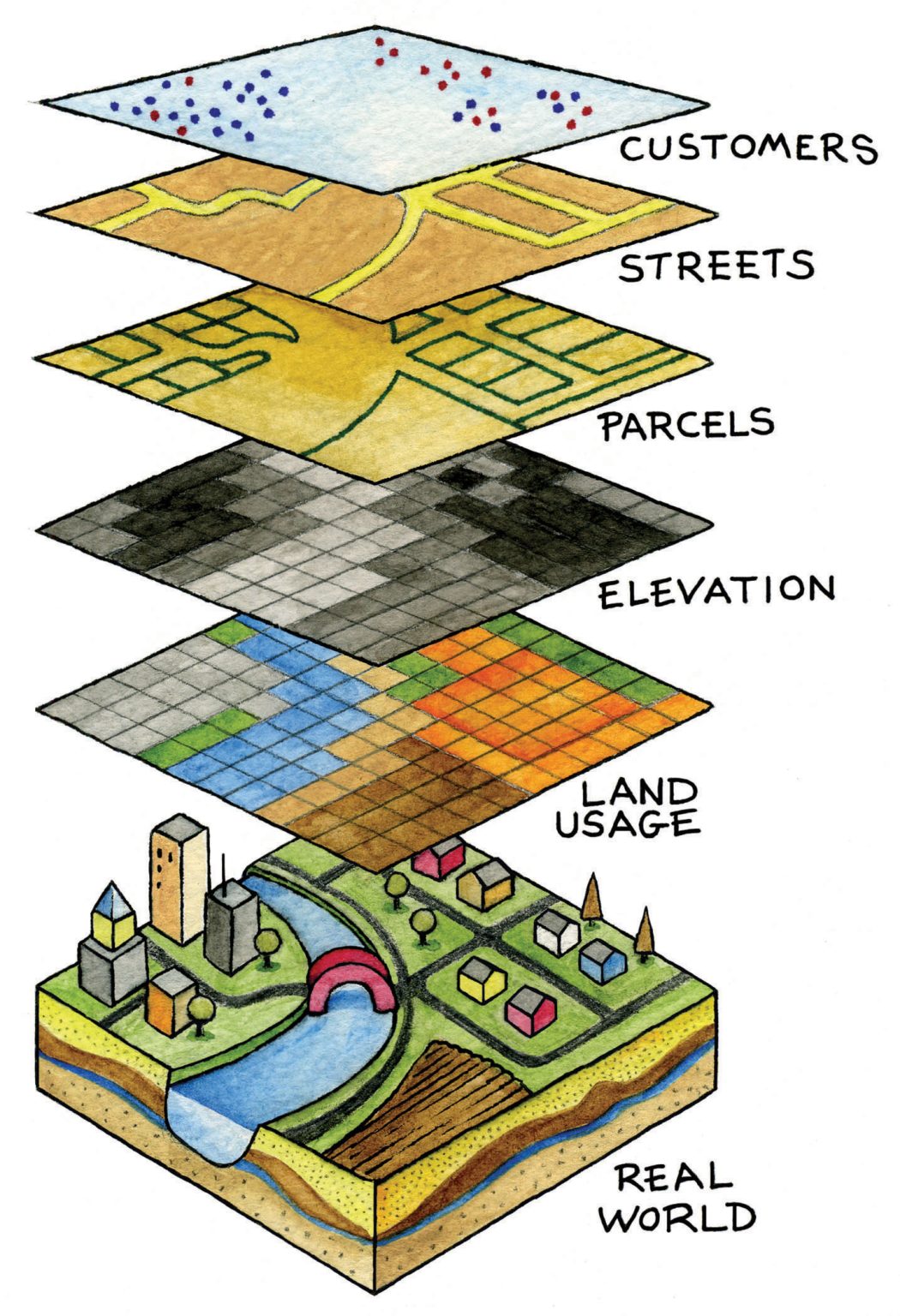
4. People: The Human Element of GIS
While hardware, software, and data form the technical foundation of GIS, people are the essential human element that makes it all work. The success of a GIS system ultimately depends on the expertise and decision-making of the individuals who manage and interpret the data. People play various roles in GIS, from collecting and inputting data to analyzing and making decisions based on the insights provided by the system.
Who uses GIS?
GIS is used by a wide range of professionals across different industries. Some of the most common users include:
- Urban Planners: Use GIS to analyze land use, transportation systems, and population growth to design more sustainable cities.
- Environmental Scientists: Rely on GIS to monitor ecosystems, track wildlife migration patterns, and manage natural resources.
- Cartographers: Create and update maps for various purposes, using GIS to display spatial data in a visually appealing and informative way.
- Public Health Officials: Use GIS to track disease outbreaks, map health risks, and plan healthcare infrastructure.
- Disaster Response Teams: Utilize GIS to plan and execute responses to natural disasters such as hurricanes, floods, and wildfires by analyzing geographic risk areas and resource availability.
Each of these users interacts with GIS in different ways, depending on their specific needs and goals. However, they all rely on the system’s ability to process and visualize spatial data to inform their decisions.
Why are people a critical component of GIS?
The human element is what drives GIS to be a practical, decision-making tool rather than just a collection of data and technology. Here are several reasons why people are such a critical part of any GIS system:
- Data Collection: People are responsible for gathering and inputting accurate data into the GIS system. Field technicians, surveyors, and researchers collect spatial data using GPS devices, aerial imagery, and other methods, ensuring that the system has reliable, up-to-date information.
- Data Interpretation and Analysis: Even the most sophisticated GIS software can only analyze data based on the algorithms and models it’s been given. Human analysts are required to interpret the results, draw conclusions, and make informed decisions. They can identify trends, anomalies, or important spatial relationships that automated processes might overlook.
- Customization and Development: GIS specialists often need to customize the software or develop new tools to meet specific needs. For example, a local government may require a custom tool to monitor zoning regulations, or an environmental agency may need a specialized model to predict flooding events. This level of expertise is essential for ensuring that GIS systems remain adaptable and effective.
- Decision Making: Ultimately, the purpose of GIS is to provide insights that help people make better decisions. Whether it’s deciding where to build a new school, how to allocate emergency response resources, or which areas of a forest should be protected, it’s the people using the system who turn the data into action.
Training and expertise needed to work with GIS
GIS professionals often require specialized training to effectively use the system. The skills needed can vary depending on the role, but typically include:
- GIS Software Proficiency: Knowledge of leading GIS platforms like ArcGIS or QGIS, and the ability to perform spatial analysis, create maps, and manage datasets.
- Geospatial Data Analysis: Understanding how to analyze and interpret spatial data, including both raster and vector data formats.
- Programming Skills: Many GIS professionals use programming languages like Python or R to automate tasks, develop custom tools, or analyze large datasets.
- Cartography and Visualization: The ability to create clear, informative maps and visual representations of spatial data is a crucial skill in GIS.
- Problem-Solving and Critical Thinking: GIS users often need to tackle complex problems, identify the right datasets to use, and develop innovative solutions for spatial challenges.
Case Study: GIS in Disaster Management
One of the most critical uses of GIS involves disaster management and emergency response. In the wake of natural disasters, such as hurricanes, floods, or wildfires, quick decision-making can save lives. GIS is often employed by disaster response teams to analyze risk areas, map out evacuation routes, and track the availability of emergency resources.
For example, during Hurricane Katrina, GIS was used to map flooded areas, identify high-risk zones, and allocate resources for relief efforts. Emergency responders relied heavily on GIS maps to determine which areas needed immediate assistance and where to set up shelters. Without the trained GIS professionals who managed and analyzed the data, the response effort would have been far less effective.
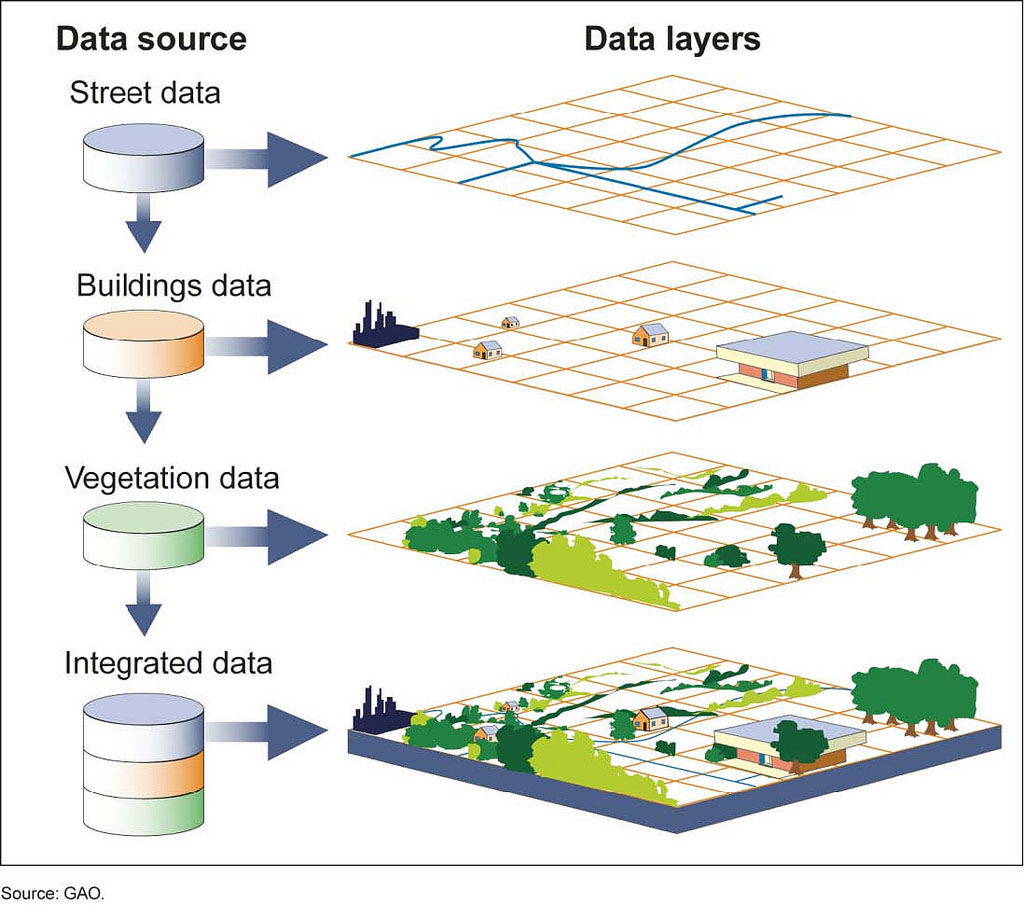
5. Methods: The Procedures and Techniques in GIS
The final component of a Geographic Information System (GIS) is methods. This refers to the procedures, models, and techniques used to analyze spatial data and extract meaningful insights. The methods applied in GIS help transform raw data into valuable information that can be used for decision-making. Without proper methods, GIS would be little more than a storage system for geographic data, unable to provide the deep insights needed to solve real-world problems.
What are GIS methods?
GIS methods are the systematic processes used to capture, manage, analyze, and present spatial data. These methods include a range of techniques that depend on the specific task being performed. Some methods are simple, like geocoding an address, while others are highly complex, such as building predictive models for urban growth.
The methods in GIS are essentially what make the system dynamic, allowing users to perform a wide variety of tasks, from basic mapping to advanced spatial analysis. The choice of method often depends on the type of data, the goals of the project, and the technology available.
Key methods in GIS analysis
Several core methods are essential to any GIS workflow. These methods can be broken down into data collection, data management, data analysis, and data visualization techniques:
- Data Collection and Input:
- This method involves capturing spatial data from various sources, such as satellite images, field surveys, GPS data, or even crowdsourced information. It’s the first step in creating any GIS project, and it’s critical that the data is accurate and up-to-date. Data can be inputted manually or automatically using tools like drones, sensors, and satellite imagery.
- Geocoding:
- Geocoding is the process of converting non-spatial data, like addresses, into spatial data that can be mapped. For example, you might have a list of customer addresses and want to map them to see patterns in geographic distribution. Geocoding allows you to transform those addresses into geographic coordinates (latitude and longitude) for mapping purposes.
- Spatial Analysis:
- Spatial analysis is one of the most powerful aspects of GIS. It involves examining the relationships between different spatial features, such as determining the proximity of schools to residential areas or analyzing patterns in environmental phenomena. Common spatial analysis techniques include:
- Buffering: Creating zones around a feature (e.g., creating a 1-mile buffer around a river to identify flood-prone areas).
- Overlay Analysis: Combining multiple layers of data to identify relationships or patterns (e.g., overlaying land-use data with transportation networks).
- Interpolation: Estimating unknown values within an area based on known data points (e.g., predicting rainfall levels in unmonitored areas).
- Spatial analysis is one of the most powerful aspects of GIS. It involves examining the relationships between different spatial features, such as determining the proximity of schools to residential areas or analyzing patterns in environmental phenomena. Common spatial analysis techniques include:
- Remote Sensing and Image Processing:
- Remote sensing involves collecting data from satellites or aerial imagery to analyze the Earth’s surface. Methods in remote sensing include:
- Image Classification: Categorizing pixels in satellite images into different land cover types, such as forests, water, or urban areas.
- Change Detection: Monitoring changes over time, such as deforestation or urban expansion, by comparing images from different time periods.
- Remote sensing involves collecting data from satellites or aerial imagery to analyze the Earth’s surface. Methods in remote sensing include:
- Network Analysis:
- Network analysis is used to analyze the connectivity of features within a network, such as roads, utilities, or public transportation systems. For example, network analysis can help find the shortest route between two points, determine traffic flow, or identify optimal locations for new infrastructure.
- 3D Modeling and Visualization:
- Many modern GIS platforms include the ability to create 3D models, allowing for more realistic representations of the world. 3D modeling can be used in urban planning, environmental modeling, and even in disaster preparedness. For instance, a 3D model of a city’s terrain could help planners decide where to place new infrastructure or which areas are most vulnerable to flooding.
How methods influence GIS results
The methods applied in GIS have a significant impact on the quality and accuracy of the results. Here are some key factors to consider:
- Choice of method: Selecting the appropriate method for analysis is crucial. For example, using a simple overlay analysis may not be sufficient for complex, multi-variable problems that require machine learning models or predictive analysis.
- Data quality: The accuracy of the results depends not only on the method but also on the quality of the input data. Poor data will lead to inaccurate results, even if the best methods are used.
- Scalability: Some methods are better suited for large-scale data, while others work best for small, localized datasets. Choosing the wrong method for the scale of the project can lead to inefficiencies or incorrect conclusions.
- Automation: Many GIS workflows can be automated, especially for repetitive tasks like data cleaning or geocoding. Automation increases efficiency and reduces the likelihood of human error.
Case Study: Urban Growth Modeling Using Predictive GIS Methods
One example of a sophisticated GIS method is urban growth modeling, which helps cities anticipate and plan for future development. In rapidly growing cities like Los Angeles, urban planners use GIS to predict where new development is likely to occur based on factors such as current land use, zoning regulations, and transportation networks.
Using spatial analysis techniques like buffering (to measure distances from key infrastructure) and overlay analysis (to combine data on land use, population density, and transportation), urban planners can create predictive models that show how the city will expand over the next 10 to 20 years. These models are essential for making informed decisions about where to build new roads, schools, or housing developments, as well as for preserving green spaces and minimizing traffic congestion.
Why Are These 5 Components Important for GIS Functionality?
Now that we’ve explored the five components of GIS—hardware, software, data, people, and methods—it’s clear that they all work together to create a cohesive and functional GIS system. Each component is interdependent and plays a unique role in ensuring the system delivers accurate, actionable insights.
- Hardware provides the physical resources necessary to store and process large amounts of spatial data.
- Software serves as the toolset that allows users to analyze, visualize, and manipulate data.
- Data is the fuel for GIS, offering the raw information needed for spatial analysis.
- People are the decision-makers and experts who collect, interpret, and apply the data.
- Methods are the procedures and techniques that ensure the data is analyzed correctly and efficiently.
What happens when one component is lacking?
If any of these components are lacking or weak, the entire GIS system may fail. For example:
- Without high-quality data, even the most advanced GIS software and methods will produce unreliable results.
- Without trained people, it’s difficult to interpret the data and make informed decisions.
- Without proper hardware, GIS software may be too slow to handle large datasets or complex analyses.
Each of these components is essential to the system’s overall effectiveness, making it important for organizations to invest in all five areas to achieve the best results.